So Box64 and Box86 are normally emulators that allow you to run x86 and x64 software on Arm devices such as a Raspberry pi.
You can run desktop apps such as steam and mostly importantly to me, WINE (Windows software)
Normally you've had to compile both Box86/Box64 separately in the past, however since Box64 0.3.2, it just supports 32-bit stuff in the same project now, as long as you use the right compiler flag!
So I don't have a Pi 5, only a Pi 4 and Pi 400
But here's how I got it to work
I'm on debian trixie which the latest as of me writing this right now.
(In the terminal, type lsb_release -a and it'll show what version if you don't know)
Anyhow, to get started open the terminal update everything if you haven't already done so:
Now we gotta install the dependencies to build and download Box64
Okay finally, time to clone the Box64 repository from github to say, somewhere in the home folder. Then navigate to the folder:
Now we're gonna make a subfolder called "build", and navigate to it:
Once inside, we're gonna build it with the following flags:
So the -DRPI4ARM64=1, makes it for the Raspberry pi 4 specifically, and the -DBOX32=1 enable 32-bit emulation (negating the need for the old Box86)
Then to compile it, use:
The $(nproc) is just the amount of CPU cores you wanna use to compile. If it screws up, you could also just do make -j4 to compile with all four
Once it's done, you can install it via:
Then reboot and test it out with this!:
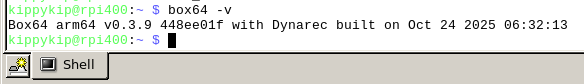
You can run desktop apps such as steam and mostly importantly to me, WINE (Windows software)
Normally you've had to compile both Box86/Box64 separately in the past, however since Box64 0.3.2, it just supports 32-bit stuff in the same project now, as long as you use the right compiler flag!
So I don't have a Pi 5, only a Pi 4 and Pi 400
But here's how I got it to work
I'm on debian trixie which the latest as of me writing this right now.
(In the terminal, type lsb_release -a and it'll show what version if you don't know)
Anyhow, to get started open the terminal update everything if you haven't already done so:
Code:
sudo apt update
sudo apt upgradeNow we gotta install the dependencies to build and download Box64
Code:
sudo apt install -y git build-essential cmakeOkay finally, time to clone the Box64 repository from github to say, somewhere in the home folder. Then navigate to the folder:
Code:
git clone https://github.com/ptitSeb/box64
cd box64Now we're gonna make a subfolder called "build", and navigate to it:
Code:
mkdir build
cd buildOnce inside, we're gonna build it with the following flags:
Code:
cmake .. -DRPI4ARM64=1 -DBOX32=1 -DCMAKE_BUILD_TYPE=RelWithDebInfoThen to compile it, use:
Code:
make -j$(nproc)Once it's done, you can install it via:
Code:
sudo make installThen reboot and test it out with this!:
Code:
box64 -v