Introduction:
I've always had a bit of a secondary interest to Linux, there's always been some interesting software for it and it's very customisable.
But I never really found it practical to use outside of maybe using it on an underpowered laptop that can't handle Windows 10 etc (such as a tablet-laptop with 2GB of soldered ram).
However I found I was never satisfied with most linux distros out of the box without having to significantly tweak them, often finding taskbars on the roof or side, and none of them ever having WINE preinstalled. Some of them don't even have a search in the file manager...
So I decided to made my own Linux Distro that addresses these and much more, with a bit of nostalgia and familiarity at the same time!
A huge huge thanks to both grassmunk (for his awesome work on Chicago95) and to the Xubuntu, XFCE4 and the Cubic development teams!
Lastly a personal thank you to all my Patreons that have been supporting me all this time with other projects:
haha nice, joe, Yacob, Jan paweł III, Bailey Tibbs, 2137_Gamer, Lachlan Moore, bert, Swithdas, Lachlan Hill, arceus
What does it change?
* Adds an up-to-date version of Wine stable installed, with .EXE file allocations to it.
* Taskbar on the bottom like an actual sane person
* On screen keyboard and show desktop on taskbar by default
* Preconfigured Midi SF2 support that actually works out of the box this time (also with fluidsynth preinstalled and setup too, so MIDI works in WINE games/software out of the box too)
* Enabled some features that are for some reason off by default in Xubuntu/XFCE4 (multi-tabbed explorer, system sound effect support in XFCE4, task manager not showing processes as tree or full paths)
* Full Chicago95 theme, icons and cursors, making menus and icons way more recognisable like the start button or settings area. Also removes pretty annoyances like the disappearing/fading scrollbars. Boot screen is changed too.
* Keyboard shortcuts based on Windows shortcuts equivalents (Only exception being the start key, as making the start key open the start menu broke commands like Windows+R and Windows+D). The start key is instead Ctrl+Windows sadly with no known workaround.
* Sample pictures, music, and videos directory added to home directory. (These simple directories have always helped me debug whether drivers are working in Windows, but no other Linux distro again seems to have these.)
* Different preinstalled programs
* Added some additional launchers in Start and thunar, such as for tweaking WineCFG or having a "Search" option when right clicking in the file manager.
* Hidden files is enabled by default in the file manager, except for the desktop. (I can understanding leaving the hidden files on Windows, but the amount of time software on Linux depends on dragging files in a .local or .config folder is way too many to count)
* Windows corefonts preinstalled
* Pulseaudio driver latency has been tweaked to be actually "acceptable" (15-20ms instead of the default 100ms)
* File sharing tabs in Thunar File Manager
* Calibration tools for controllers and touchscreens
There's also a lot of minor touchups I haven't mentioned, for more exact details check out the second post on this thread.
What notable programs are added or?
* Wine (Of course)
* Fluidsynth
* Audacity
* Handbrake
* Changed the game list, AisleRiot Patience (pretty much every card game known to man), SGT Puzzles Collection (Some neat puzzle games like minesweeper) and Chocolate Doom with the shareware demo is preinstalled, 'cause we gotta have that.
 3D pinball is here too
3D pinball is here too* Added some minor additional preinstalled tools/programs that I would still count as a necessity, such as QDirStat (for searching drives for what folders and files consume the most space), Filezilla, CloneZilla (Clone and image drives), GParted (Drive partition editor), Gnome Disks, and GHex (Hex editor). Again CloneZilla actually has a start menu icon too, none of that command line here!
* qBittorrent is preinstalled, share your big files around
* KolourPaint, Krita (similar to FireAlpaca) and GIMP (similar to photoshop) are preinstalled
* Google Chrome is the default preinstalled browser
* Build-essentials, cmake etc preinstalled, code on the go!
* GDebi, for easily installing .DEB packages without the terminal
* xcalibrate, for calibrating resistive touch displays. Big shoutout to reinderien writing the only tool that worked on a CF-19 laptop

How good is game or program compatibility?
It's "passable", Steams Proton layer (based on WINE) is actually quite decent though and with the upcoming Steam Deck they're trying to really amp the game compatibility before it's release, which will probably help Wine development also in the future.
In theory you can play stuff like Garrysmod, Minecraft, Payday 2, Doom Eternal etc without a hitch but massive games and DRM heavy games may struggle such as GTA V or Paladins.
I have yet to try a lot of these out for myself, this is purely going off wikis.
However one massive perk is Wine actually runs older games way better than the compatibility mode of actual Windows 10 releases now hahaha! Magic Ball 2 runs with sound unlike Windows 10! And Win16 games like Bad Toys 3D work!
As for other programs, anything that involves drivers won't work in WINE, so running things like CloneCD or Virtual Audio Cable won't work.
You can usually check if a game or program works before hand via the WineHQ or ProtonDB sites.
You can also increase compatibility by installing libraries such as Visual C++ runtimes etc, you can download Windows Libraries easily via Winetricks (Start > Accessories > Winetricks)
What are the minimum system requirements?
1GB of ram (2GB recommended, in my VM WINEdows used about 600MB)
12GB's of Storage (20GB recommended if you want to install stuff)
SVGA Graphics card
64-Bit Capable CPU
Downloads:
WINEdows Version 2021.11.30:
Google Drive:
WINEdows-2021.11.30-desktop-amd64.iso
 drive.google.com
drive.google.com
MD5: 799E820AAF25A5B442FFF75FD18492CD
WINEdows Version 2021.08.25:
Google Drive:
 drive.google.com
drive.google.com
 Magnet Link
[Don't forget, you will need a torrent client to use magnet links!]
Magnet Link
[Don't forget, you will need a torrent client to use magnet links!]
MD5: B52FE0D34FBDFACB35889823131B52D5
WINEdows Version 2021.08.24:
Google Drive:
 drive.google.com
drive.google.com
 Magnet Link
[Don't forget, you will need a torrent client to use magnet links!]
Magnet Link
[Don't forget, you will need a torrent client to use magnet links!]
MD5: 0DCE4079891C112A7985DD7704FD8427
WINEdows Version 2021.08.12:
 Magnet Link
[Don't forget, you will need a torrent client to use magnet links!]
Magnet Link
[Don't forget, you will need a torrent client to use magnet links!]
MD5: 546649CA395F1C7C02793CDB0DF16AEC
WINEdows Version 2021.08.09:
 Magnet Link
[Don't forget, you will need a torrent client to use magnet links!]
Magnet Link
[Don't forget, you will need a torrent client to use magnet links!]
MD5: B1E697818254EB82C9113DEA6DC9FEEB
Google Drive:
winedows-2021.08.25-desktop-amd64.iso
 drive.google.com
drive.google.com
MD5: B52FE0D34FBDFACB35889823131B52D5
WINEdows Version 2021.08.24:
Google Drive:
winedows-2021.08.24-desktop-amd64.iso
 drive.google.com
drive.google.com
MD5: 0DCE4079891C112A7985DD7704FD8427
WINEdows Version 2021.08.12:
MD5: 546649CA395F1C7C02793CDB0DF16AEC
WINEdows Version 2021.08.09:
MD5: B1E697818254EB82C9113DEA6DC9FEEB
Last edited:

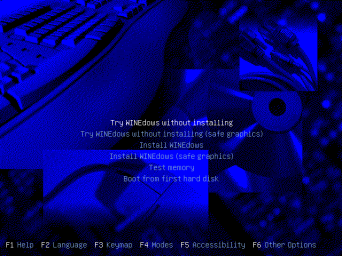

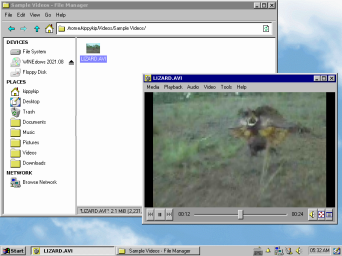

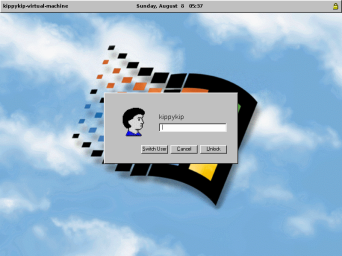
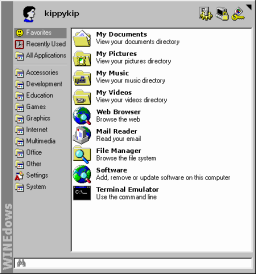
 ...But I haven't had my development PCs or multimonitoes around in a couple years due some aussie housing crisis drama. VMware performs horribly on my laptop due to the 128MB VRAM limitation, despite me loading it with 64GBs.
...But I haven't had my development PCs or multimonitoes around in a couple years due some aussie housing crisis drama. VMware performs horribly on my laptop due to the 128MB VRAM limitation, despite me loading it with 64GBs.