Multimedia Fusion 2 Developer Full + Extensions
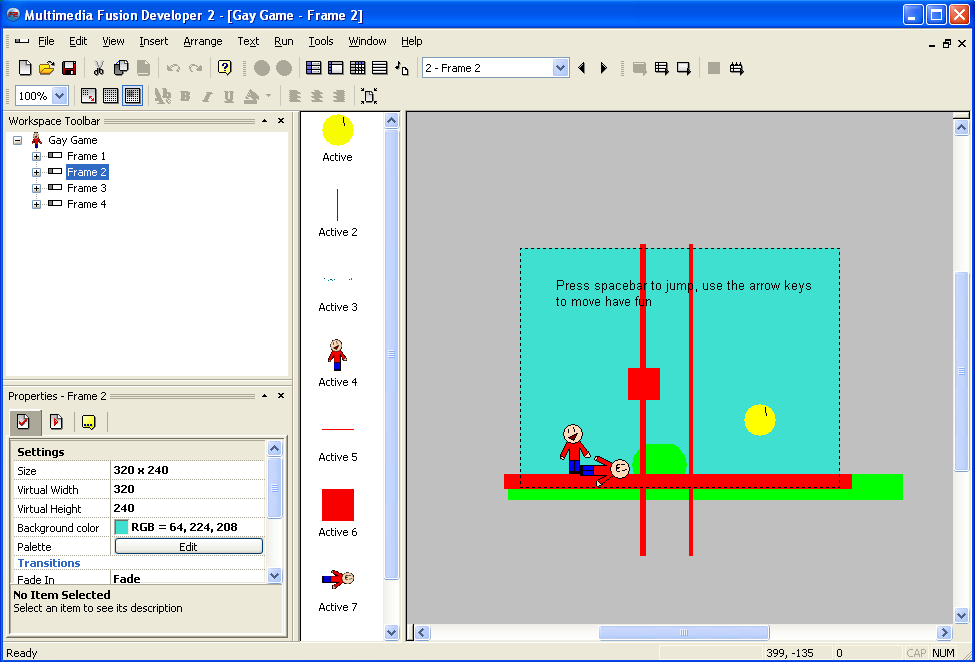
MMF2 Is a great program and can make 2D or with the
right extensions you can make a 3D game! Can make programs
Games whatever you like!
(NOW BEFORE YOU ASK! This is NOT the HWA version
Install instructions!
First you will need to open the RAR file but you will need WinRAR or 7-Zip
You can get WinRAR here
After you open it, you will see an ISO file
You can either open and view the contents using WinRAR or
open it with PowerISO (Download here) and mount it to a virtual drive or
burn it on a CD
Then inside the ISO (or CD you burned it on) there will be setup.exe, run that
then follow on screen instructions and the serial key is in the Key.txt file in the RAR file
the key is:
<<MUST BE IN CAPITALS!>>
CW6CJF-7RRFAY8C-KF3BYM
You can have whatever name an company you want
After the install is complete you now have MMF2 DEV Full version
Now lets go to the update instructions
Update instructions!
So you installed MMF2 and you might also want to update it so
you can make mobile phone games and java applications
Run 'MMF2 Update 251.exe' in the RAR file and follow on screen instructions
After you install the update, Multimedia fusion will crash when you run it
You need to patch a registry key simply open run by pressing
(windows-key)+R then it will show up so type in: regedit
inside the box and click 'ok'.
32 bit computers:
in Regedit go to HKEY_LOCAL_MACHINE\SOFTWARE\CLICKTEAM\MULTIMEDIA FUSION 2 DEVELOPER 2
64 bit computers:
in Regedit go to HKEY_LOCAL_MACHINE\SOFTWARE\Wow6432Node\CLICKTEAM\MULTIMEDIA FUSION 2 DEVELOPER 2
You should see Ufo in the registry, Double click it
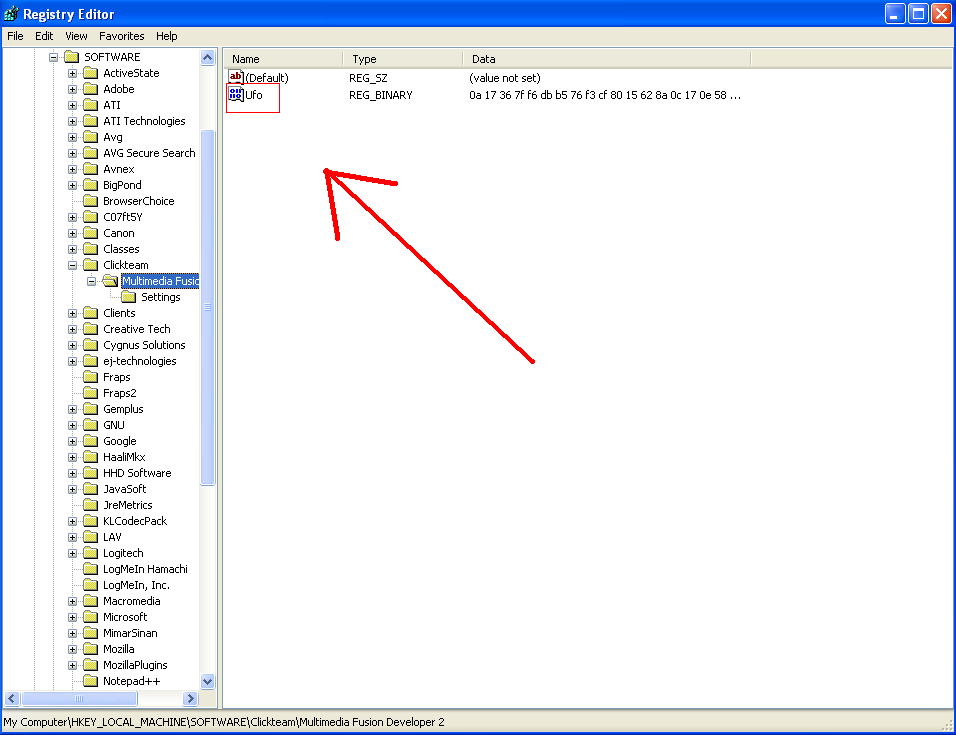
After you double click it, hex numbers should show up
change 95 to 96 then click ok
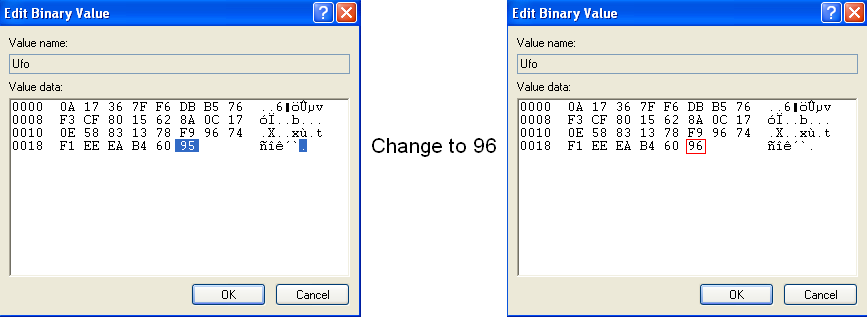
HUZZAH ITS PATCHED! you can now use MMF2 Build 251!
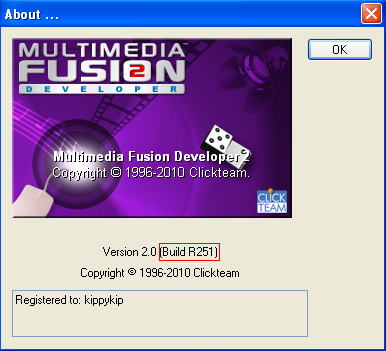
Extra extension instructions!
These extensions require the build 251 update to be installed anyway
This step is simple just go in the folder called More extensions and copy the 2 folders to
the folder where you installed MMF2
usually it would be "C:\Program Files\Multimedia Fusion Developer 2" for 32 bit computers and "C:\Program Files (x86)\Multimedia Fusion Developer 2"
for 64 bit computers
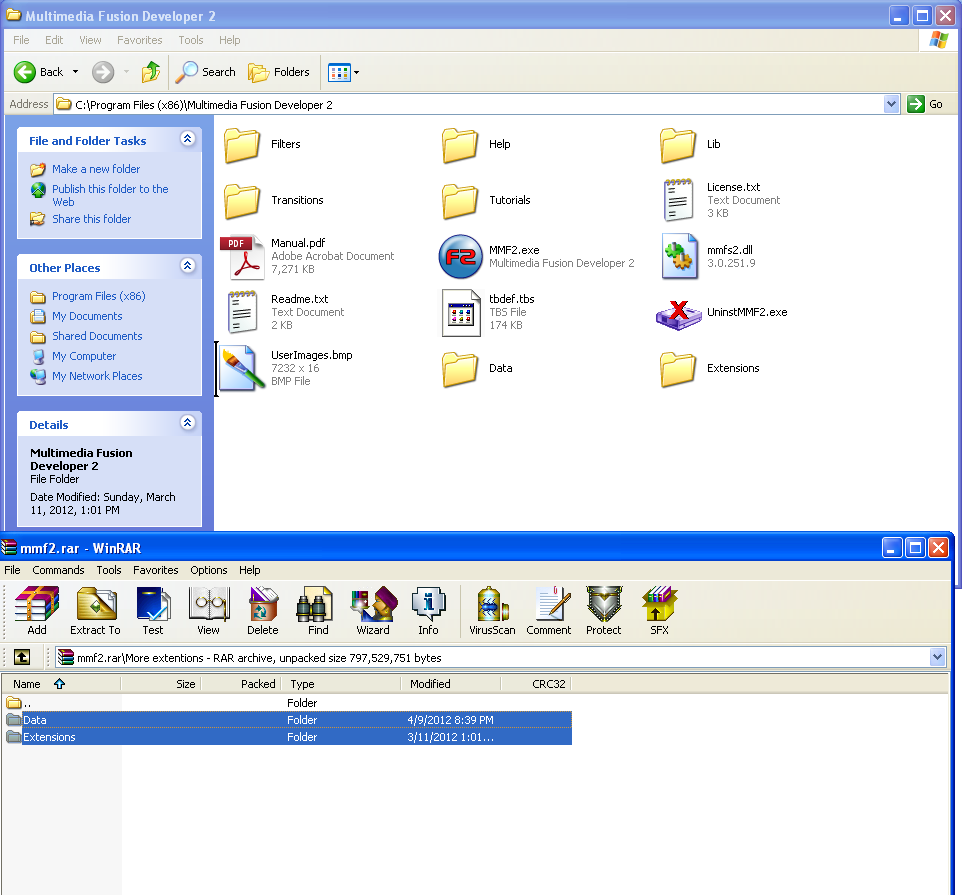
EDIT: 3/10/2013
Sorry that I've been not been doing jack shit about this for GOD DAMN AGES!
I've been lazy.... Anyway A lot of people have said that the link does not work and are getting a 509 message or wants a torrent.
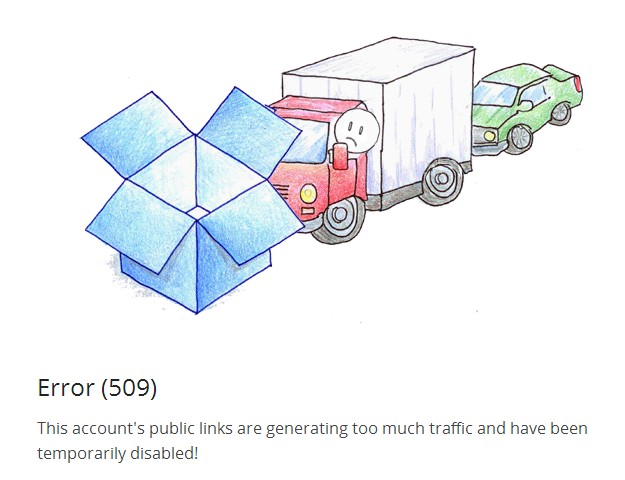
This is saying that there are too many people downloading this on the free Dropbox account (I need to upgrade and pay to stop this message)
Another thing what people are asking how to fix is about when everyones extentions will simply vanish, this is anti-piracy crap. You need to block MMF2 from checking clickteam.com about the licence key.
(This will block your browser from accessing clickteam.com too unfortunately) ANYWAY READ Carefully!
If UAC is enabled (Windows Vista + Only)
Press Start > Type Notepad > Right Click > "Run as Administrator"
Now you need to open the Windows Host file, Just click File > Open then in the file-name box type:
C:\Windows\System32\drivers\etc\hosts
Now you need to add the clickteam URL into the BOTTOM of the opened hosts file
Just add:
127.0.0.1 http://www.clickteam.com
127.0.0.1 clickteam.com
It should look something like this
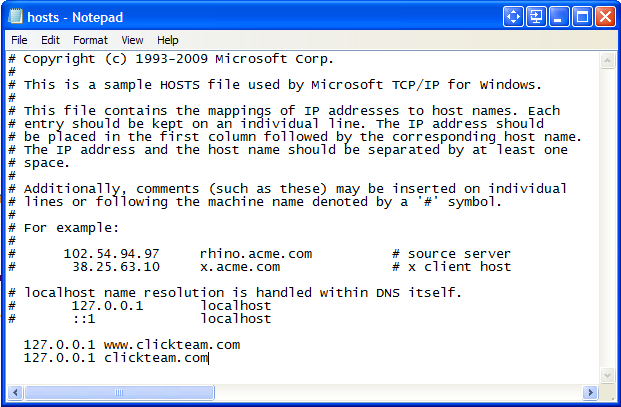
Then save, your extensions will still be gone, to fix this open Regedit by doing WindowsKey + R and type:
regedit.exe
(The .exe is optional)
Oh yeah! Close MMF2 if you haven't already
Navigate to HKEY_CURRENT_USER\SOFTWARE\Clickteam
And delete it!
Then do WindowsKey + R again and type:
%appdata%
Navigate to Clickteam and delete vdata3.dat
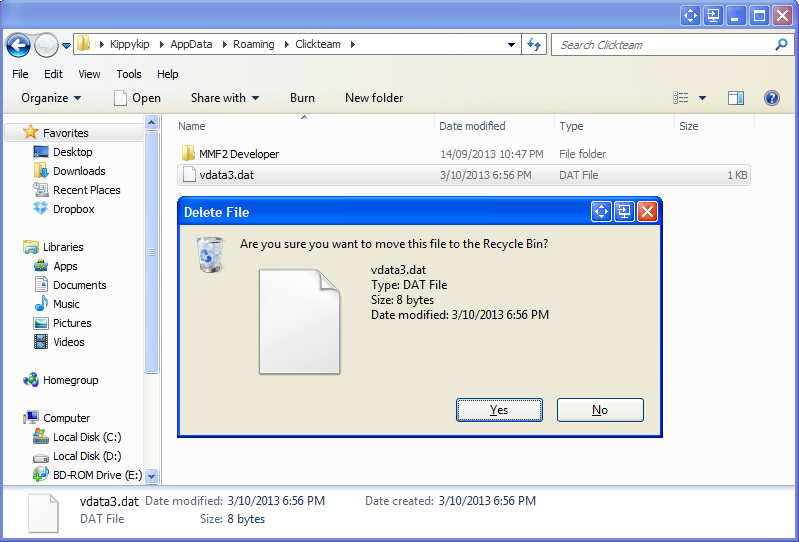
Whew! your done! Run MMF2 and HOPEFULLY it will show extensions! If it doesn't show them still, delete HKEY_CURRENT_USER\SOFTWARE\Clickteam Again because it might create some more piracy shit in there like it did to me when testing and writing this tutorial.
CHEERS!
~Kippykip
Download from CDN
 CDN Download
CDN Download
Zippyshare
Download Part 1 - 198MB (RAR)
Download Part 2 - 198MB (RAR)
Download Part 3 - 198MB (RAR)
Download Part 4 - 63.31MB (RAR)
or torrent
or Dropbox
Download 378MB (RAR) - This one doesn't include examples and samples/midi
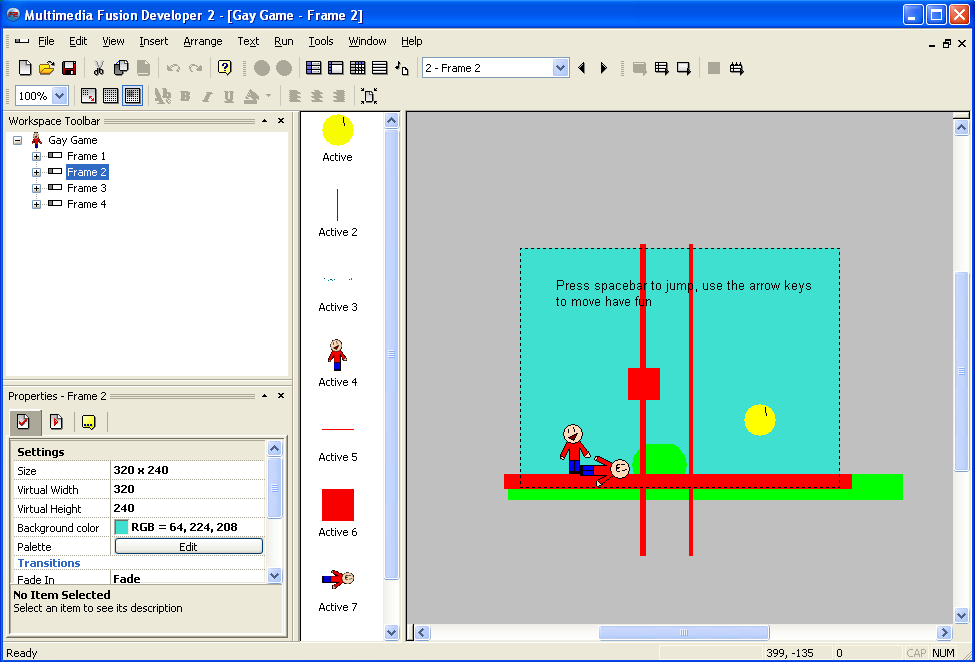
MMF2 Is a great program and can make 2D or with the
right extensions you can make a 3D game! Can make programs
Games whatever you like!
(NOW BEFORE YOU ASK! This is NOT the HWA version
Install instructions!
First you will need to open the RAR file but you will need WinRAR or 7-Zip
You can get WinRAR here
After you open it, you will see an ISO file
You can either open and view the contents using WinRAR or
open it with PowerISO (Download here) and mount it to a virtual drive or
burn it on a CD
Then inside the ISO (or CD you burned it on) there will be setup.exe, run that
then follow on screen instructions and the serial key is in the Key.txt file in the RAR file
the key is:
<<MUST BE IN CAPITALS!>>
CW6CJF-7RRFAY8C-KF3BYM
You can have whatever name an company you want
After the install is complete you now have MMF2 DEV Full version
Now lets go to the update instructions
Update instructions!
So you installed MMF2 and you might also want to update it so
you can make mobile phone games and java applications
Run 'MMF2 Update 251.exe' in the RAR file and follow on screen instructions
After you install the update, Multimedia fusion will crash when you run it
You need to patch a registry key simply open run by pressing
(windows-key)+R then it will show up so type in: regedit
inside the box and click 'ok'.
32 bit computers:
in Regedit go to HKEY_LOCAL_MACHINE\SOFTWARE\CLICKTEAM\MULTIMEDIA FUSION 2 DEVELOPER 2
64 bit computers:
in Regedit go to HKEY_LOCAL_MACHINE\SOFTWARE\Wow6432Node\CLICKTEAM\MULTIMEDIA FUSION 2 DEVELOPER 2
You should see Ufo in the registry, Double click it
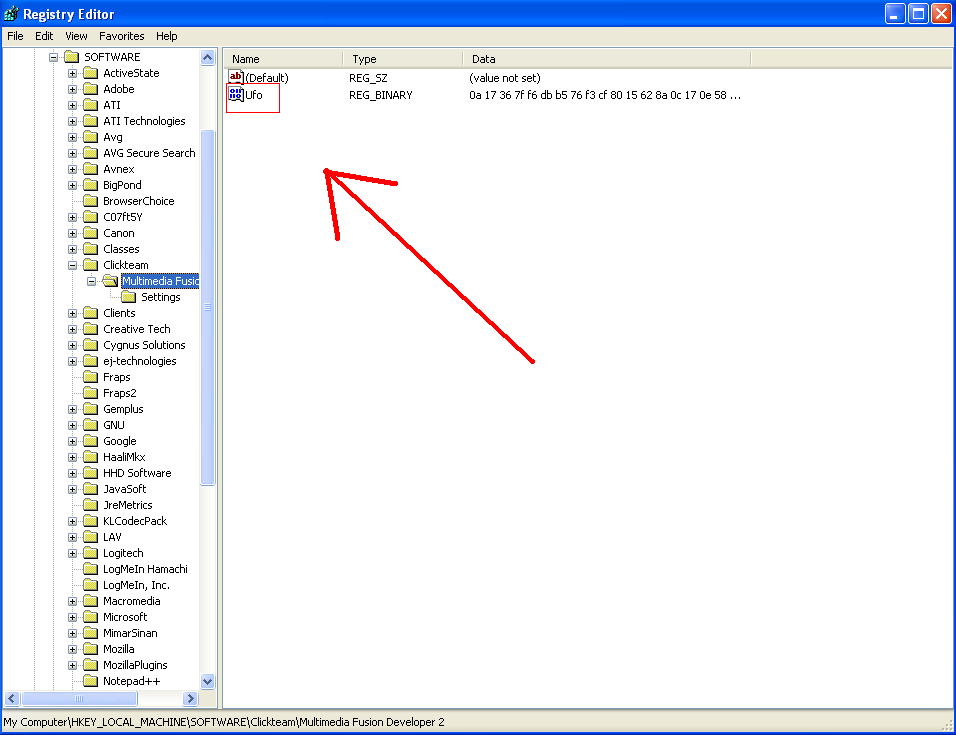
After you double click it, hex numbers should show up
change 95 to 96 then click ok
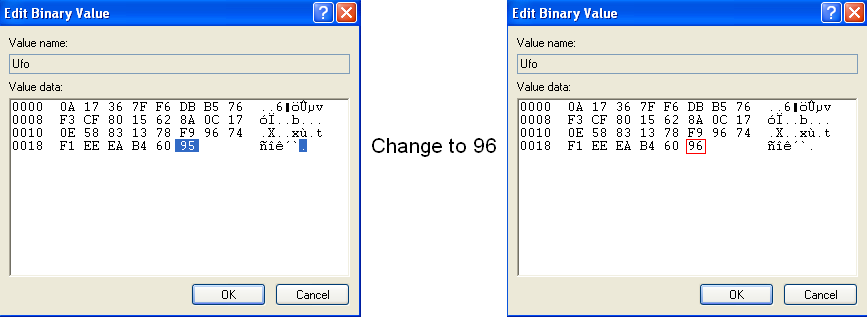
HUZZAH ITS PATCHED! you can now use MMF2 Build 251!
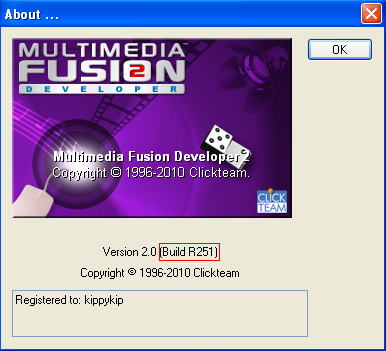
Extra extension instructions!
These extensions require the build 251 update to be installed anyway
This step is simple just go in the folder called More extensions and copy the 2 folders to
the folder where you installed MMF2
usually it would be "C:\Program Files\Multimedia Fusion Developer 2" for 32 bit computers and "C:\Program Files (x86)\Multimedia Fusion Developer 2"
for 64 bit computers
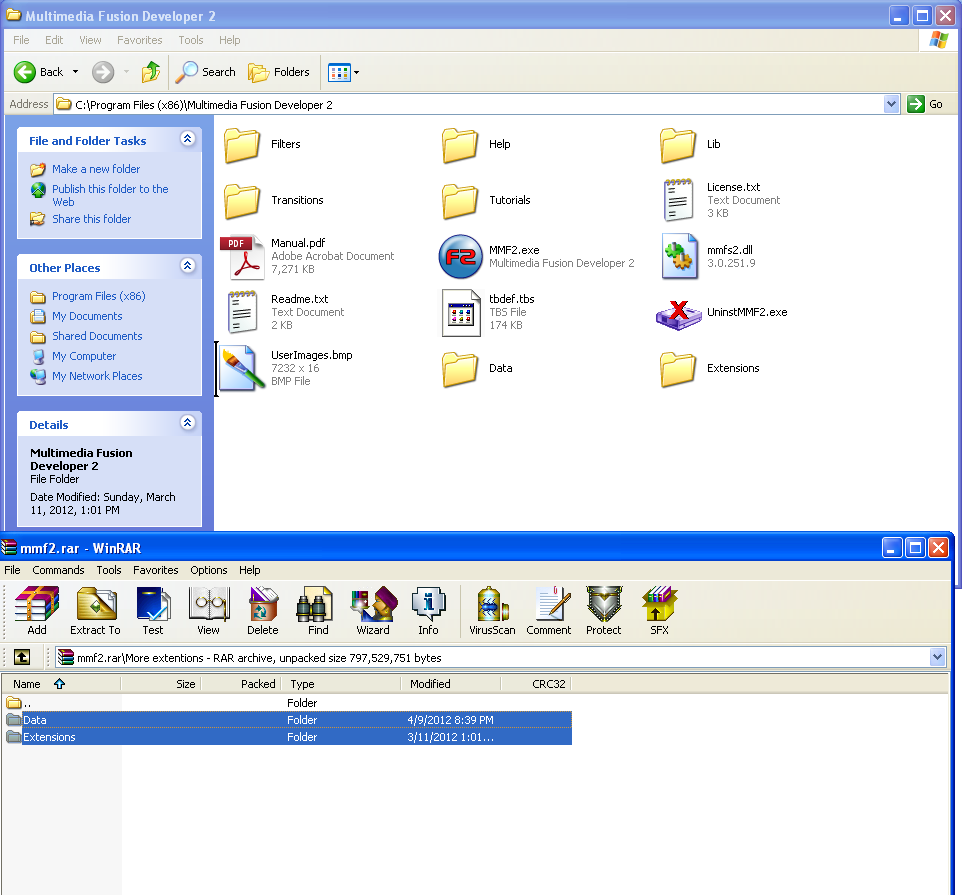
EDIT: 3/10/2013
Sorry that I've been not been doing jack shit about this for GOD DAMN AGES!
I've been lazy.... Anyway A lot of people have said that the link does not work and are getting a 509 message or wants a torrent.
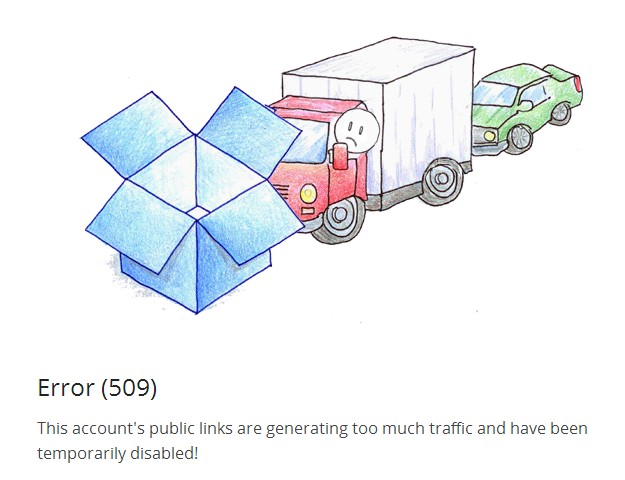
This is saying that there are too many people downloading this on the free Dropbox account (I need to upgrade and pay to stop this message)
Another thing what people are asking how to fix is about when everyones extentions will simply vanish, this is anti-piracy crap. You need to block MMF2 from checking clickteam.com about the licence key.
(This will block your browser from accessing clickteam.com too unfortunately) ANYWAY READ Carefully!
If UAC is enabled (Windows Vista + Only)
Press Start > Type Notepad > Right Click > "Run as Administrator"
Now you need to open the Windows Host file, Just click File > Open then in the file-name box type:
C:\Windows\System32\drivers\etc\hosts
Now you need to add the clickteam URL into the BOTTOM of the opened hosts file
Just add:
127.0.0.1 http://www.clickteam.com
127.0.0.1 clickteam.com
It should look something like this
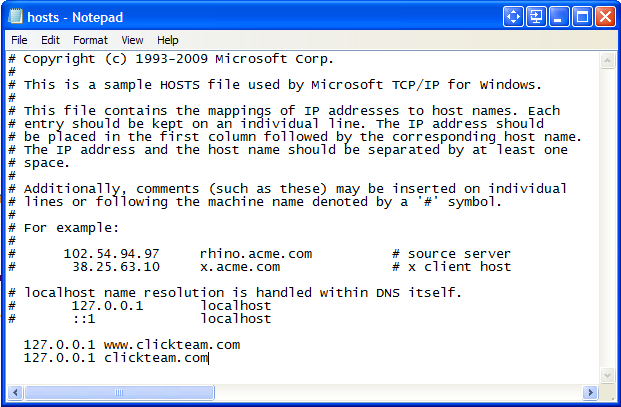
Then save, your extensions will still be gone, to fix this open Regedit by doing WindowsKey + R and type:
regedit.exe
(The .exe is optional)
Oh yeah! Close MMF2 if you haven't already
Navigate to HKEY_CURRENT_USER\SOFTWARE\Clickteam
And delete it!
Then do WindowsKey + R again and type:
%appdata%
Navigate to Clickteam and delete vdata3.dat
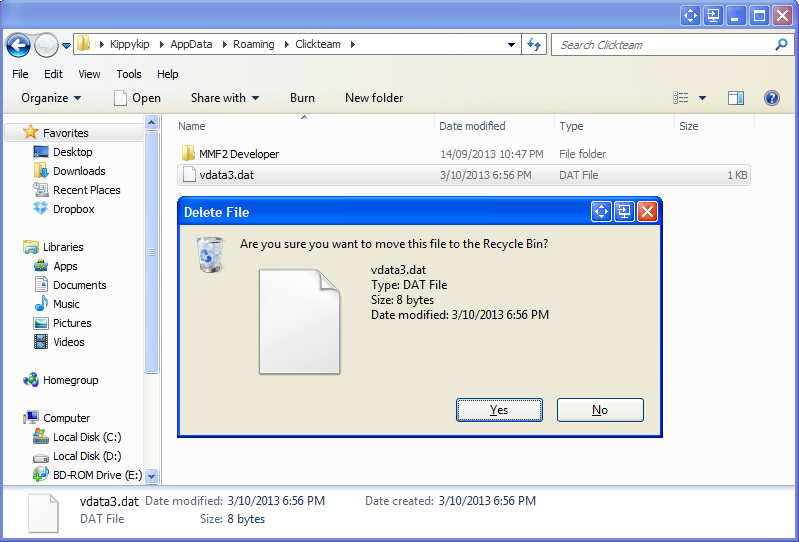
Whew! your done! Run MMF2 and HOPEFULLY it will show extensions! If it doesn't show them still, delete HKEY_CURRENT_USER\SOFTWARE\Clickteam Again because it might create some more piracy shit in there like it did to me when testing and writing this tutorial.
CHEERS!
~Kippykip
Download from CDN
 CDN Download
CDN Download
Zippyshare
Download Part 1 - 198MB (RAR)
Download Part 2 - 198MB (RAR)
Download Part 3 - 198MB (RAR)
Download Part 4 - 63.31MB (RAR)
or torrent
or Dropbox
Download 378MB (RAR) - This one doesn't include examples and samples/midi
Attachments
Last edited:

