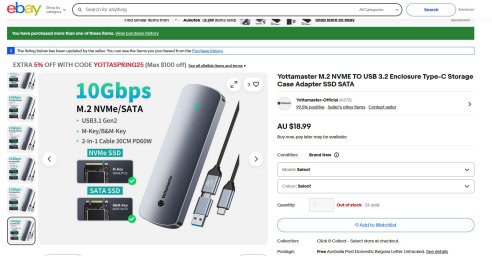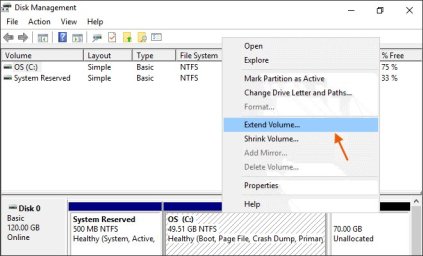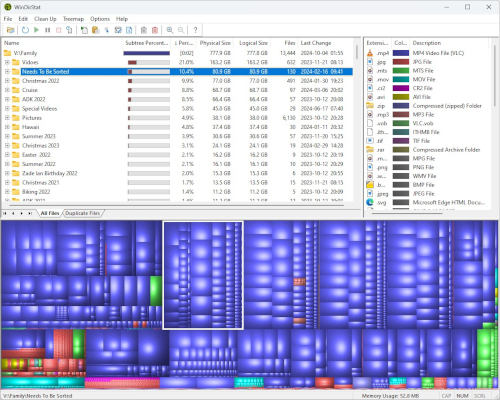Of course, this laptop was a 256GB machine before I changed it to a 2TB.
You just gotta identify what type of drive you're on first before you upgrade.
If you're PC is from say 2008-2015, chances are you're gonna have a standard sata drive inside that looks like this:

Laptops used 2.5" drives while desktops used 3.5" drives, 3.5" drives require more power but you can plug 2.5" hard drives or SSDs into a 3.5" one just fine.
If it's anything newer (especially considering you're on Windows 11), you've probably got an M.2 SSD instead.
Anything post 2016+ generally uses these

You can literally just buy new SATA / M.2 NVME / M.2 SATA SSDs all over the web, and plug the bigger one into your PC.
(I wouldn't recommend buying the older mechanical spinning harddrives anymore, they're unusable slow to boot Windows 10/11. Just get an SSD for that)
Silicon Power SSDs and Samsungs I've had good luck with on amazon.

Now if you wanna keep the same data across from the old one to the new one, easiest way IMO is to download CloneZilla live, put it onto a USB using Rufus and make a clone from the old drive to the new one when you boot from it.
If you don't have enough ports to use both drives at the same time to do a clone (say it's a laptop), you can get a USB adapter for one prior to the operation.
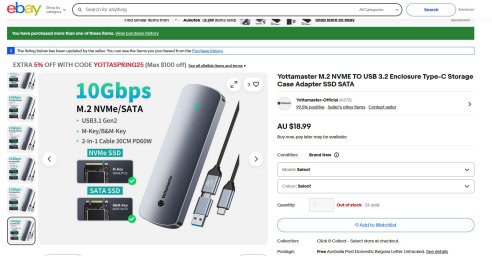

Once you're in Windows on the newer bigger drive and it's booting correctly, to expand the storage space to the new size, open Disk Management (aka
diskmgmt.msc), find your drive and right click the the main partition and click "
Expand".
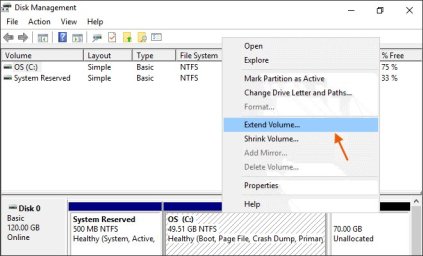
If it's greyed out for whatever reason or in a weird order with something blocking it on the right, you can use
Gparted Live to expand it to the rest of the drive instead (THE GOAT of partition editors imo):

gparted.org
The other alternative is people install their Windows from scratch and copy drives from the USB adapter, but I do it this way for my technician job so I don't have to reinstall everything.