Problems with Clickteam Fusion
I was working on a project of mine for days, and this morning it started showing some kind of extension error, but I don't know how to fix it. It's already installed in Fusion, but it says I need to install the UNICODE version, but I don't know where to get it. I have the extension file in the appropriate folder, but it's probably not the Unicode one. The funny thing is, I've been messing around with it for days and haven't found anything... Can anyone help me? Is there any way to modify this file I already have (kctaskpr.mfx). And yes, I've already got version r925.10 thanks to the creator of this site, and the project gives the same error in that version too... The problem is, I can't even VIEW it so I can create the project again from scratch... :((

I was working on a project of mine for days, and this morning it started showing some kind of extension error, but I don't know how to fix it. It's already installed in Fusion, but it says I need to install the UNICODE version, but I don't know where to get it. I have the extension file in the appropriate folder, but it's probably not the Unicode one. The funny thing is, I've been messing around with it for days and haven't found anything... Can anyone help me? Is there any way to modify this file I already have (kctaskpr.mfx). And yes, I've already got version r925.10 thanks to the creator of this site, and the project gives the same error in that version too... The problem is, I can't even VIEW it so I can create the project again from scratch... :((

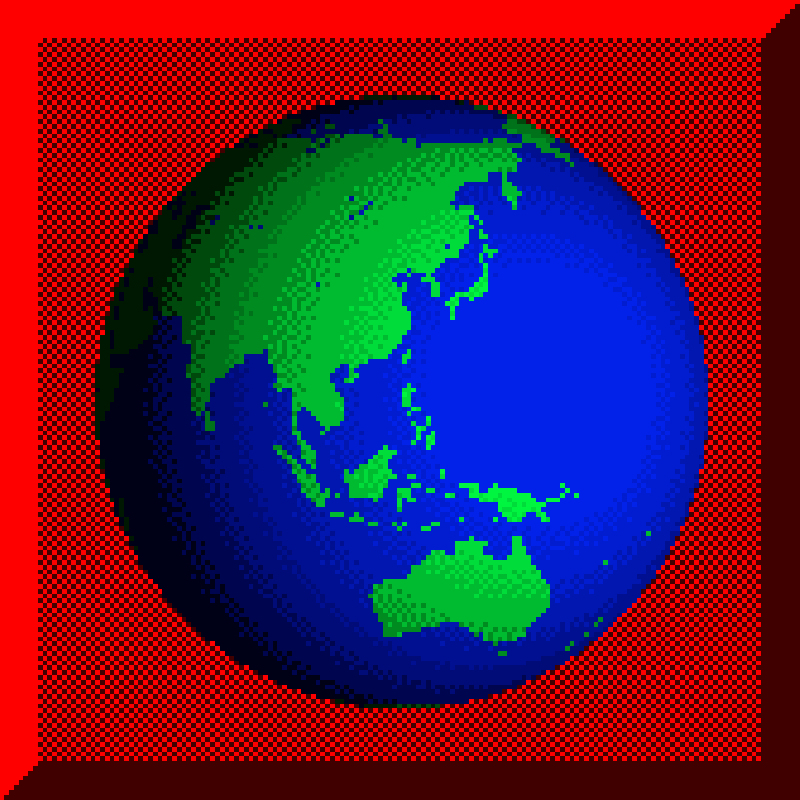

 , or are you talking about smartscreen?
, or are you talking about smartscreen?
