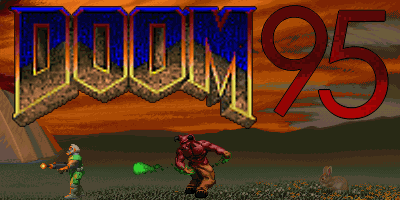
Platforms:
My Rating:
 <-Back
<-Back
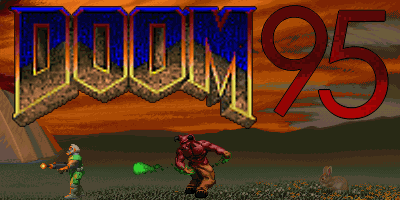
|
| Doom95 |
|---|
|
Developer: Microsoft
Platforms: My Rating: |
|
Doom95 is Microsoft's Windows 95 port of the classic MS-DOS game, Doom.
|
Missing mouse driver
Doom95 was included in "Doom Collectors Edition" released in 2003 and 2004, this is the copy of Doom I've always had which has a minor bug. They forgot to include the mouse driver, so you can't use the mouse basically.
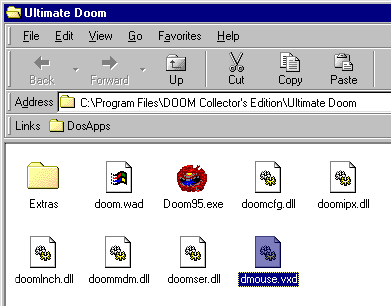
You still get the options for it but nothing will happen during gameplay. Another problem with the mouse driver is it's a VXD driver, which only works on Windows 9X/ME. So you can't use the mouse on Windows 2000+ etc.
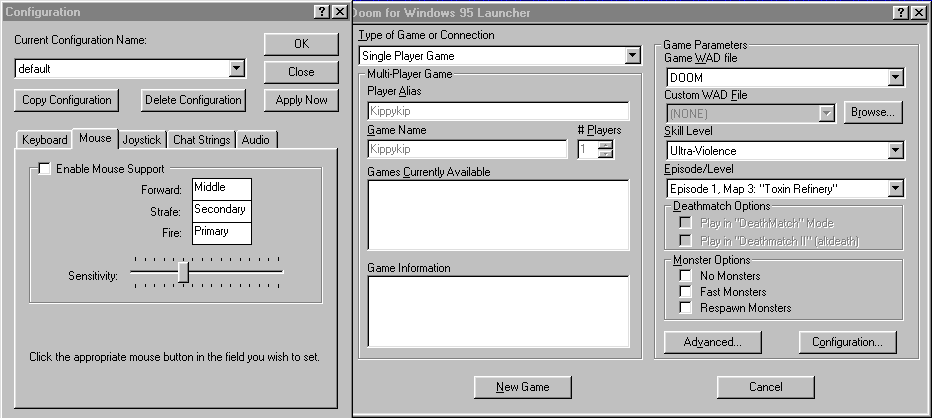
Demo's don't record
Demo's don't record on Doom95, as soon as you try to start the game with record option selected, it ends the game instantly with: "I_Error says: demo [DEMONAME] recorded".
Someone under the name of "Never_Again" made an unofficial fix to this on the "doomworld" website.
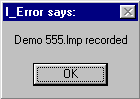
Sounds are low-pitch
It's not that big of a deal, but the pitch is noticeably lower in this Windows port compared to the original MS-DOS release.
Ugly spectres
Spectres on this one have some kind of mirror effect, don't know if this is intentional or not but either way on some angles it goes white. I'd show a screenshot but this mirror effect doesn't happen on Windowed Mode.
On modern graphics cards (often ATI/AMD cards), Doom95 won't render the Spectres properly, it would be glitchy colours instead. As a result, this makes them painfully easy to see when they're supposed to be invisible-ish.

You'll find Doom95 only has 4 Resolutions to choose from:
Ending
Running the game on 640x(400/480) completely glitches out map markers, it will makes the graphics freeze up and flicker while looking at the map.
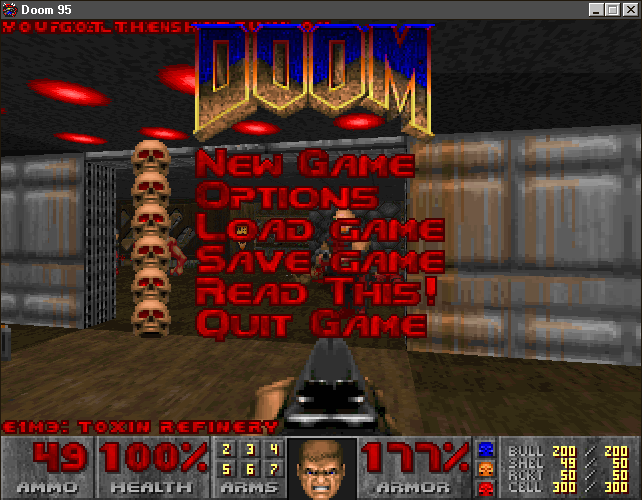
When you beat the game in 640x(400/480), some of the characters flash in the top left corner of the screen for some of the monsters frames.

Gun's aspect ratio.
The gun is stretched towards the bottom of the screen on this version too if you play on the original aspect ratios (320x200, 640x400).
However if you play on actual 4:3 pixel ratios (320x240, 640x480) it fixes this. However if you play on these ratios, everything else is squished.

Doom95 version of Doom running at 640x400 |
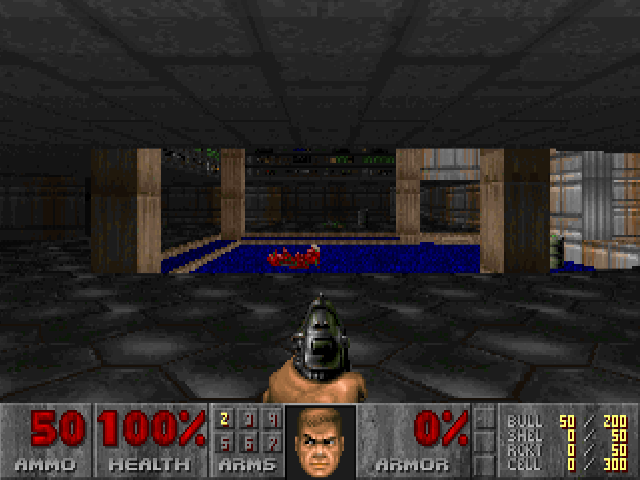
MS-DOS version of Doom running at 320x200 |
Fullscreen mode doesn't work over 256 Colors
If your desktop graphics has the colour mode set higher than 256 colours, it doesn't run in windowed mode, it just runs in fullscreen. If you run it in 256 colours and then switch back to 32bit colours while the game is running you get this monstrosity:
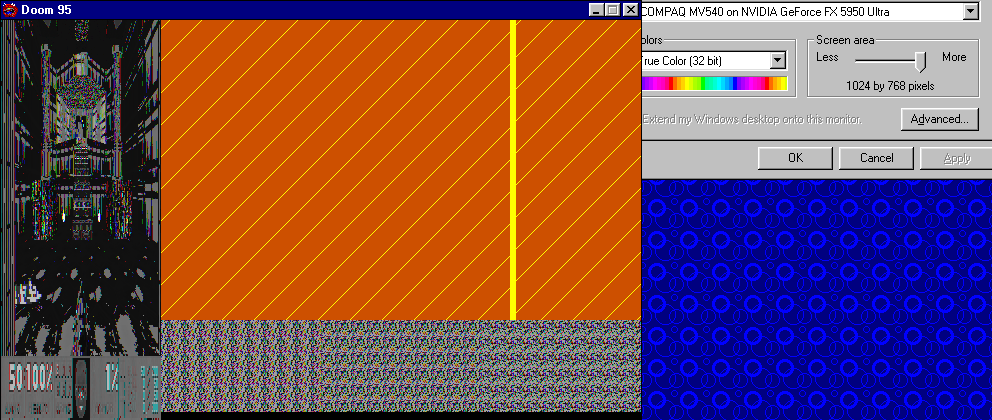
You'll find that Doom won't run on Windows Vista+ due to a missing "dplay.dll" also known as Direct Play. Windows Vista+ actually includes Direct Play but it's named as "dplayx.dll".
If you copy "dplayx.dll" and paste it next to Doom95 and rename it to "dplay.dll", it'll work fine. However TCP/IP doesn't work at all on Vista+ and as far as I know, and there's no workaround.
I'm curious to see what happens if you try to run Doom95 on Windows 8/10, as those operating systems require Direct Play to be installed completely separately.
If you want to play the original classic Doom in higher resolutions, I'd say download PrBoom+ instead.
You can use any resolution instead of the selected four, 60FPS interpoleration and OpenGL support.
This "Doom95" port just has too many problems for me personally, so I vote it 2.5 stars.
Here is a video by "Zedek" showing off Doom95 and explaining it's problems: